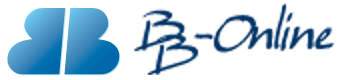Domain Administration
New registration of domain names
New domain names can be registered by using the Domain Name Search form on our BB Online home page (https://www.bb-online.com/index.shtml).
The domain name can be entered with or without the TLD extension and the type/region may be selected from the drop down list.
Renewal of domain names
Domain names (registered with BB Online UK Ltd) can be renewed by one of the following ways:
- Log into your account Control Panel.
- From the My Domains menu select the Renew domain option.
- On the Enter Domain page enter the domain name to be renewed, then 'click' on the Check Domain button.
- On the Renew Domains page select the Period (in years from the drop down list) that the domain name is to be renewed for, then 'click' on the Next button.
- On the next Renew Domains page select the Select payment method by 'clicking' on the Card or PayPal button.
- Follow the instructions for the chosen method of payment.
or
- Log into your account Control Panel.
- From the My Domains menu select the List my domains option.
- On the My Domains page locate the domain name(s) to be renewed.
- 'Click' on the domain name (or domain names, if more than one domain name is to be renewed), it will be added to the Selected Domains list on the right.
- 'Click' on the menu to the right of the Selected Domains text (three horizontal green bars) and from the menu select the Renew option.
- On the Renew Domains page select the Period (in years from the drop down list) for each domain name that is to be renewed, then 'click' on the Next button.
- Follow the instructions for the chosen method of payment.
or
- Through the Domain Name Renewal page.
Updating contact information
Contact information can be updated by one of the following ways:
- Log into your account Control Panel.
- From the My Account menu select the Account details option.
- On the Account details page select the Contacts tab.
- Make the required contact information changes.
- When finished, 'click' on the Save Changes button.
or
- Send an email to support@bb-online.com with full details of the contact changes.
Administration of name servers
The administration of a domain names name servers can be done by one of the following ways:
- Log into your account Control Panel.
- From the My domains menu select the List my domains option.
- On the My Domains page locate the domain name that requires its name servers changing.
- 'Click' on the green Edit button to the left of the domain name.
- On the Edit Domain page — if not already selected — select the Nameservers tab.
- Make the required name server changes.
- When finished, 'click' on the Save Changes button.
or
- Send an email to support@bb-online.com with full details of the name server changes.
Assignment of domain names
To change the assignment of a domain name to another person:
- A completed Current Owner transfer form.
- Scanned copy of Photo ID†.
From the assignor of the domain name (current owner / registrant) the following will be required:
- A completed New Owner transfer form.
- Scanned copy of Photo ID†.
- Scanned document showing proof of address‡.
From the assignee of the domain name (new owner / new registrant) the following will be required:
- Notes:
†Acceptable forms of Photo ID are those issued by government authorities, such as; driver's license, identity card or passport.
‡Acceptable forms of proof of address are utility bill (water, electricity, gas or telephone), bank statement, credit card bill or statement.
Change of registrar
To change the registrar for a domain name:
- Log into your account Control Panel.
- From the My domains menu select the List my domains option.
- On the My Domains page locate the domain name that is to change the registrar.
- 'Click' on the green Edit button to the left of the domain name.
- On the Edit Domain page select the Status tab.
- Check the Current Status of Lock / Unlock is set to Lock Off.
- If it is necessary to change the Current Status, under New Status select Lock Off from the drop down list, then 'click' on the Save Changes button.
- Check the Current Status of Domain Auth Code. (This code will be required by the new registrar to initiate the transfer the domain name)
- If there is no Domain Auth Code present, on the My Account menu take the Feedback / Support option and request a Domain Auth Code.
or
- Telephone us — +44 (0)1582 572148 — and once we have authenticated that it is a genuine request, we will send / make the Domain Auth Code available to you.
Deregistration of domain names
To deregister a domain name:
- Log into your account Control Panel.
- On the My Account menu take the Feedback / Support option.
- On the Feedback / Support page complete the form, giving full details of the domain name to be deregistered.
- 'Click' Send Message button when completed.
or
- Telephone us — +44 (0)1582 572148 — and once we have authenticated that it is a genuine request, we will arrange for the domain name to be deregistered.
Management of DNSSEC records
The management of DNSSEC records for a domain name can be done by one of the following ways:
- Log into your account Control Panel.
- From the My domains menu select the List my domains option.
- On the My Domains page locate the domain name that requires its DNSSEC records changing.
- 'Click' on the green Edit button to the left of the domain name.
- On the Edit Domain page select the secDNS tab.
- Depending on whether DNSSEC is already set for the domain name or not, then the next page will either be:
- The Request DNSSEC page, in which case 'click' on the Request DNSSEC button if it is to be applied to the domain name.
- ---== or ==---
- The Remove DNSSEC page, in which case 'click' on the Remove DNSSEC button if it is no longer required for the domain name.
or
- Log into your account Control Panel.
- From the My Domains menu select the List my domains option.
- On the My Domains page locate the domain name that requires its DNSSEC records changing.
- 'Click' on the domain name, it will be added to the Selected Domains list on the right.
- 'Click' on the menu to the right of the Selected Domains text (three horizontal green bars) and from the menu select the Modify DNSSEC option.
- Depending on whether DNSSEC is already set for the domain name or not, then the next page will either be:
- The Request DNSSEC page, in which case 'click' on the Request DNSSEC button if it is to be applied to the domain name.
- ---== or ==---
- The Remove DNSSEC page, in which case 'click' on the Remove DNSSEC button if it is no longer required for the domain name.
or
- Send an email to support@bb-online.com requesting DNSSEC to be applied to or removed from the domain name.