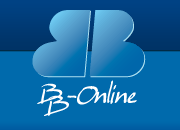Web Forwarding will redirect visitors who visit your domain at http://www.yourdomain.com to your actual web site (for example, this may be something like http://www.yourisp.com/users/homepages/sarahconnor/).
Web Forwarding creates a hidden 'A' record pointing to one of our web servers, when our web server gets a request for your site from a visitor, the web server automatically forwards the visitor to the URL of your choosing using either 'cloaked' or 'meta-refresh' redirection.
There are two ways of implementing Web Forwarding: 'meta-refresh' Web Forwarding and 'cloaked' Web Forwarding, both methods (and their implementation) are discussed below.
With Meta-Refresh redirection web forwarding, a 'meta-refresh' tag is added to an index page on our web server. A meta-refresh tag when placed in the HTML of a web page will instruct the web browser to go to a different address after an amount of time, specified in the meta-refresh tag itself, has elapsed.
When someone visits http://www.yourdomain.com, the web forwarding index page on our web server page automatically redirects the visitors browser to the page specified by you and listed in the 'meta-refresh' tag.
In raw HTML, the tag looks like this:
The '0' relates to how many seconds until the user is redirected. We use '0' for an instant redirect to the place of your choice.
The advantage of using the Meta-Refresh tag method over Cloaked redirection (discussed below) is search engines will be able to read your Meta tags when they are indexing your web site. The disadvantage is your web sites location (for example, http://www.somewebserver.com/~mysite/public_html/mypage.htm) may appear in the 'Location' bar of your browser.
While this doesn't make any real difference, it doesn't look quite as neat as having your domain name in the browsers 'location' bar.
If you regularly change the meta-tags in your web pages or web site, use 'meta-refresh' redirection because this gives you complete control over the meta-tags on your site. 'Cloaked' redirection uses an invisible frame which prevents this.
What is Cloaking (or masking) ?
Cloaking (or masking) is a special kind of Web Forwarding.
Just like Web Forwarding, cloaking creates a hidden "A" record pointing to our web server. However, when our web server gets a request for your site from a visitor, not only does our web server forward the visitor to the URL of your choosing, but an invisible frame is used to hide the destination URL.
Your domain name stays in the location bar of your visitor's browser, thus "cloaking" the destination URL.
Although this does look a lot neater, the disadvantage is some search engines may not index your Meta tags as they would with Meta-Refresh redirection.
How do I stop Web Forwarding ?
If you have enabled Web Forwarding for your domain, and you want to cancel or replace it, you can do this by creating a new Web Forwarding setup, this will replace the existing Web Forwarding setup.
Pointing your domain name to a specific web server:
If you want your domain name to point to a specific servers IP address, you can set this up by selecting the "DNS (Advanced) Manage DNS Zone File" option from your control panel.
You should change the main 'A' record option for your domain name and put the I.P. address of your chosen server in the "Choose an IP for the main A Record for yourdomain.com" field.
Once the change has propogated (which can take anything up to 24 hours - although it is usually an awful lot quicker), any visitors to your domain will go through to the server you specified, and this change will replace any Web Forwarding you have set up.