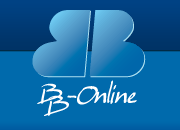At the heart of the internet is the Domain Name Service (DNS), this enables a computers real unique identification on the internet - known as an IP address (e.g. 194.168.163.56) to be attached to a word or name in English more easily understood and remembered by people.
These easily understood names are called 'Domain Names'. A DNS Name Server is a computer on the internet which resolves a domain name into the actual IP address of the computer which hosts the domain names website or email (for example).
Usually name servers act seasmlessly in practice, you enter a domain name like www.vespa.com into a web browser, your computers operating system sends a request to a name server which replies with the unique IP number of the machine on the internet which hosts the web site for www.vespa.com. Your operating system now knows the IP address of the machine hosting the www.vespa.com website, and uses this address to find the right machine and retrieve the web site for you.
It is DNS which allows you to use a domain name like www.vespa.com instead of remembering using an IP number like 192.168.0.1. An email address like info@vespa.com is a lot easier to remember and use in practice than info@192.168.0.1.
ICANN (The Internet Corporation for Assigned Names and Numbers), The new authority who assigns the top level domain names ".com, .uk, .biz, .info, .cd" etc. Domains like .com, .org, .biz etc. are called "global Top Level Domains" (gTLD's)
Every domain is like a folder / directory on your PC which can be further divided into new names, these are sub domains of the top level domain. Thus ".co.uk" is a subdomain of ".uk", and the authority to create ".co.uk" comes from the governing authority who runs ".uk".
Sub domains under ".co.uk" are issued by Nominet.org.uk. Domains which have a two letter code to identify and represent a country are called "country code Top Level Domains" (ccTLD's).
Other companies issue other subdomains such as CentralNic for example who are in charge of ".uk.com" domains.
How do I change / update / transfer my domains DNS ?
Please use the control panel 'Modify DNS' section. You should have the DNS servers provided by your new hosts ready before you modify your domains DNS.
Nameservers are usually named in one of the following fashions, although this is not always the case :
ns1.xxxxxxx.xxxYou may be supplied with anything between 1 and 6 nameservers to attach to your domain (at least 2 is recommended). Each of these may be accompanied by an IP addresees (192.168.0.4 etc...) - although do not worry as IPs are not compulsory.
dns0.xxxxxxxxxx.xxx
someword.somehost.net etc...
How long until my DNS changes take effect ?
When you make a change to your DNS you will have to allow 24 hours for this change to propagate itself.
This 24 hour period is required because DNS entries are cached (usually in 24 hour periods) and your ISPs nameservers may contain the old nameservers.
If you are transferring your domain name only, your service will be unaffected and there will be no downtime for the various services attached to your domain name.
If you are changing the name servers for your domain, you can change the name servers without your service being unaffected if you very carefully co-ordinate the change between your existing name servers and your new name servers.
It is imperative you do not make a mistake when modifying the domains name servers appropriate for your domain name. If you make a spelling mistake or put the wrong name server details in altogether, your web site, email and any other services you have running will probably break and stop working altogether.
They will only return to being operational when you have set the correct name servers for your domain name into your domain names 'Zone File' (a file on a name server which identifies the right computers on the internet that host your web site, email etc.) and this change has propagated, which can take up to 24 hours or longer.