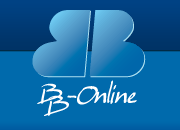How do I change my owner details ?
To change your owner details - NOT ownership - you need to send us an email from the registered owner email address. We will reply to this email and you must respond to the reply for authentication. Emails can be very easily spoofed, which is why we need to verify you can both receive and send emails from the registered owner email account.
If the registered owner email address is no longer in use, send us a signed and dated fax (preferably on letterheaded paper) listing your new details and we will update these for you. Please fax requests through to: +44 (0)1582 585057
If you do not have access to a fax machine, send the request by post to:
How do I change Admin, Billing & Technical contact details ?
You can change the Admin, Billing and Technical contact details for your domain name easily through the control panel for your domain, which you will find at:
Simply log into your control panel and select the "Update DNS (Nameservers) & Contact Info". You will then be able to update the Admin, Billing and Technical contact details for your domain.